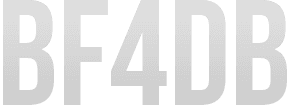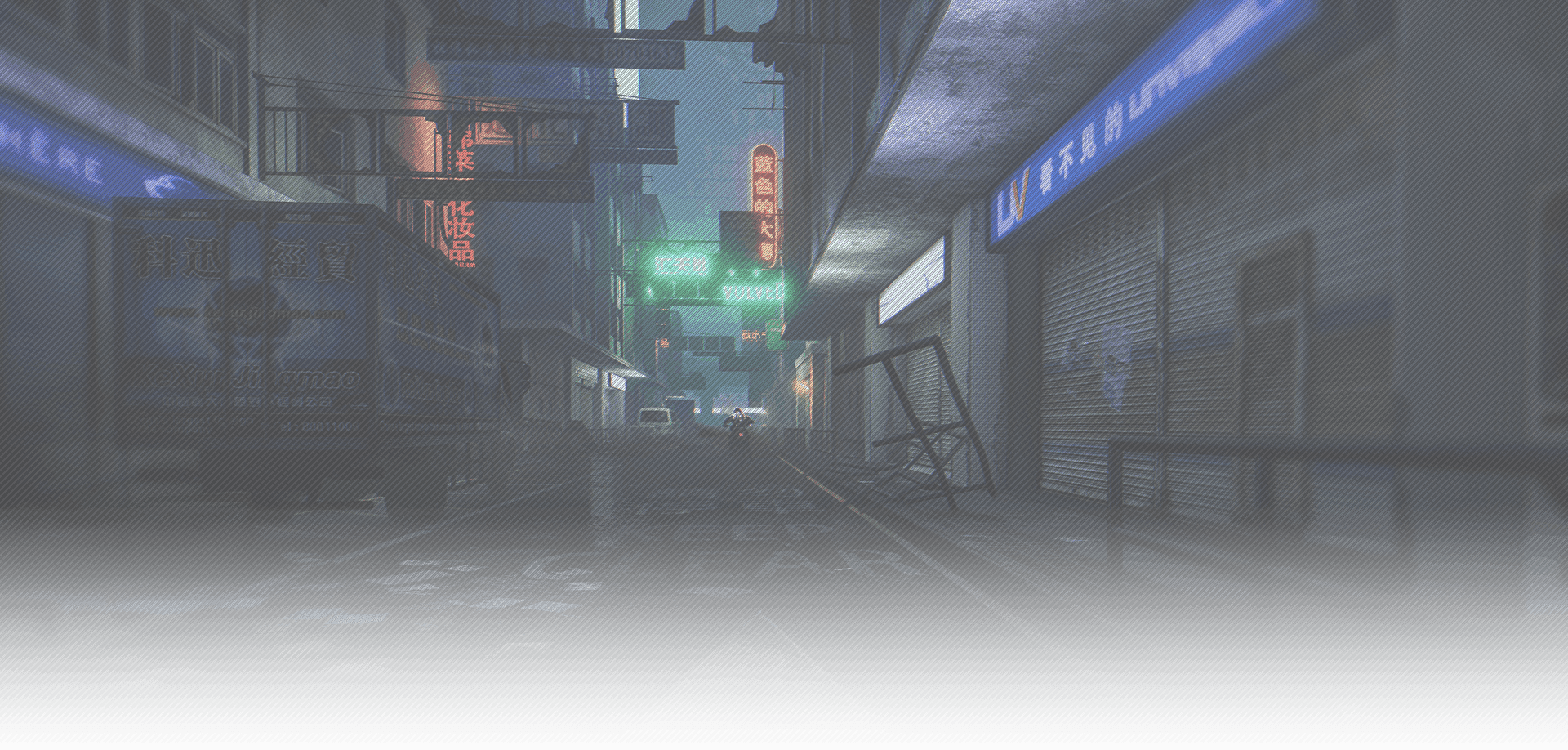
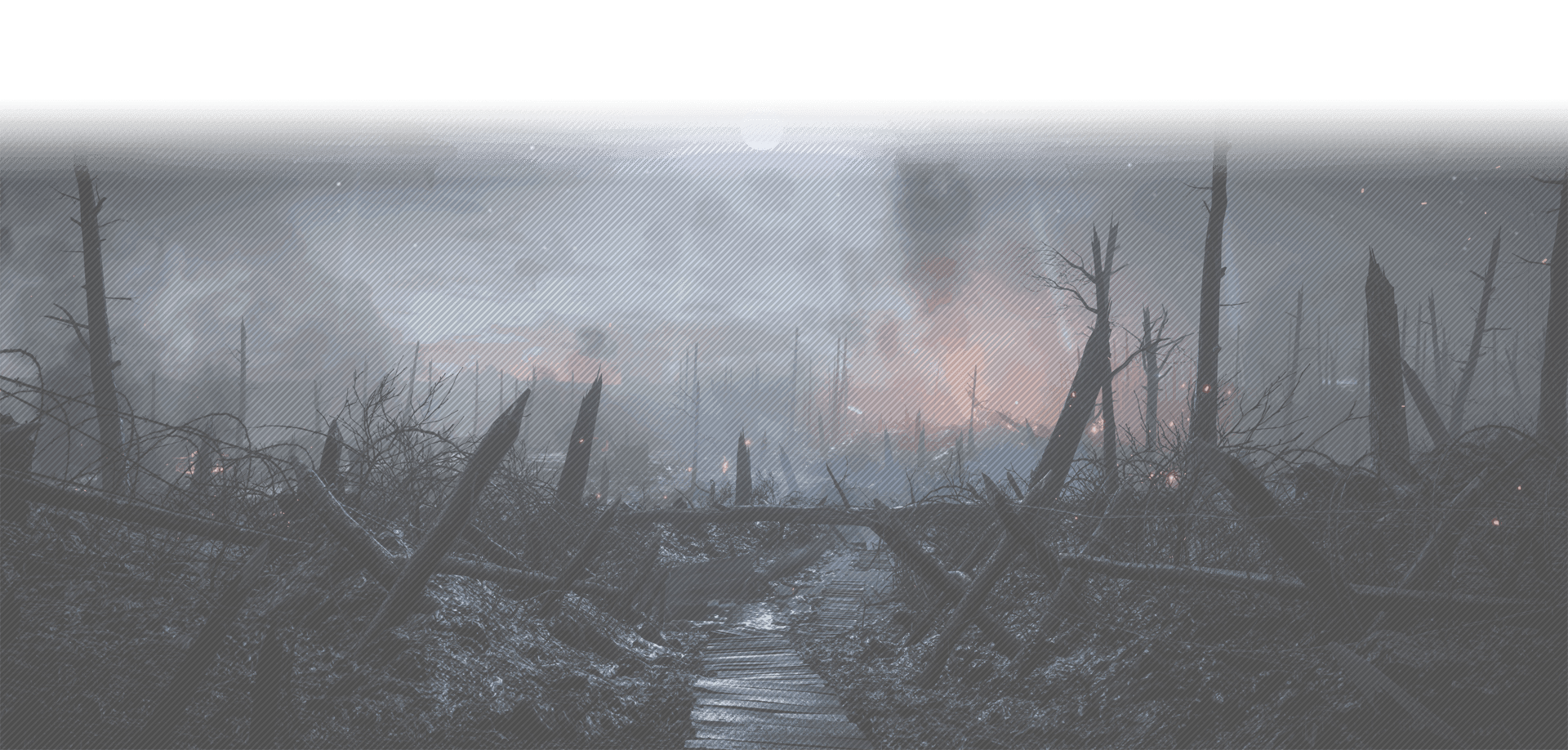
-
Where does the Api key come in?
And when uploading is only this file BF4DB, CS if I want to upload the file BF4DB_API.dll does not work it is critical error ??
Need exact instructions,
Ps. Server is inserted at DF4DB
-
You can find the API key on your server page. I notified someone with more experience in server management for you, he will be able to guide you through the process. You tried to follow the instructions here already I assume? www.bf4db.com/plugin/
-
Aber ich habe den Schlüssel wo ist er registriert?
Und BF4DB-Plugins sind nicht in Procon Procon ?!
-
BF4DB plugins are not displayed in Procon what did I do wrong?
-
Wenn du mir kurz eine Minute gibst schreibe ich dir eine kurze Anweisung wie du Vorgehen musst :)
-
BF4DB-Plugins werden in Procon nicht angezeigt. War ich falsch gemacht?
-
Deiner Angabe nach zu Urteilen, dass du die Datei mit dem .dll Kürzel nicht auf den FTP Server hochladen kannst gehe ich davon aus du hast deine Server bei G-Portal, ist aber kein Problem.
Dieser Fall wurde eigentlich schon auf der Download Seite unseres Plugins beschrieben ist aber ziemlich weit unten also kann es sein dass du das nicht gesehen hast.
Wenn du die .rar Datei unseres Plugins auf der oben genannten Seite gedownloadet und entpackt hast findest du zwei Dateien vor, eine die "BF4DB.cs" heißt und eine zweite mit dem Namen "BF4DB_API.dll". Da G-Portal das hochlanden von .dll Dateien nicht erlaubt musst hergehen und die "BF4DB_API.dll" Datei in "BF4DB_API.cs" umbenennen. Damit ist es jedoch leider noch nicht getan.
Jetzt musst du die BF4DB.cs Datei (NICHT die BF4DB_API.cs Datei!) mit einem Text- oder Code-Editor öffnen (es funktioniert mit dem ganz normalen Notepad) und mit der Tastenkombination STRG+F die Suchleiste öffnen und nach ".dll" suchen.

Auf Zeile 103 und 105 musst du die ".dll" Endung zu ".cs" umbenennen und Speichern.
Im regulären Windows Editor sieht das ganze wie folgt aus.

Jetzt müsstest du in der Lage sein beide Dateien in die Plugin Sektion deines Procon FTP Layers hochzuladen. Nachdem du das gemacht hast starte über G-Portals UserInterface dein Procon layer neu. Danach sollte das Plugin in deinem Procon erscheinen.
Deinen API Schlüssel kopierst du in die Plugin Einstellungen des BF4DB Plugins (Ganz oben erstes Feld namens "API Key")
Falls noch Probleme bestehen sollten einfach bescheid sagen!
-
Okay I will test it and then get in touch
-
did it according to your instructions but it does not appear in Procon,I loaded the 2 files here / Plugins / BF4
-
Did you restart your Procon layer?did it according to your instructions but it does not appear in Procon,I loaded the 2 files here / Plugins / BF4 -
I had one point too much, now it is displayed in Procon :-) I test it and let me know if it works
-
Okay, thank you for the super help THANK YOU
-
Glad it worked out for you! If you are having any issues in the future feel free to make a new post about it or simply join our Discord server by clicking the Discord Icon at the top left or bottom right of our page!Okay, thank you for the super help THANK YOU
Best regards,BF4DB MXT -
Did you restart your Procon layer?
How can i do this? I have to be missing something..
-
Did you restart your Procon layer?
How can i do this? I have to be missing something..
There should be an option in your webinterface of your provider!