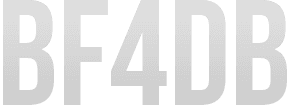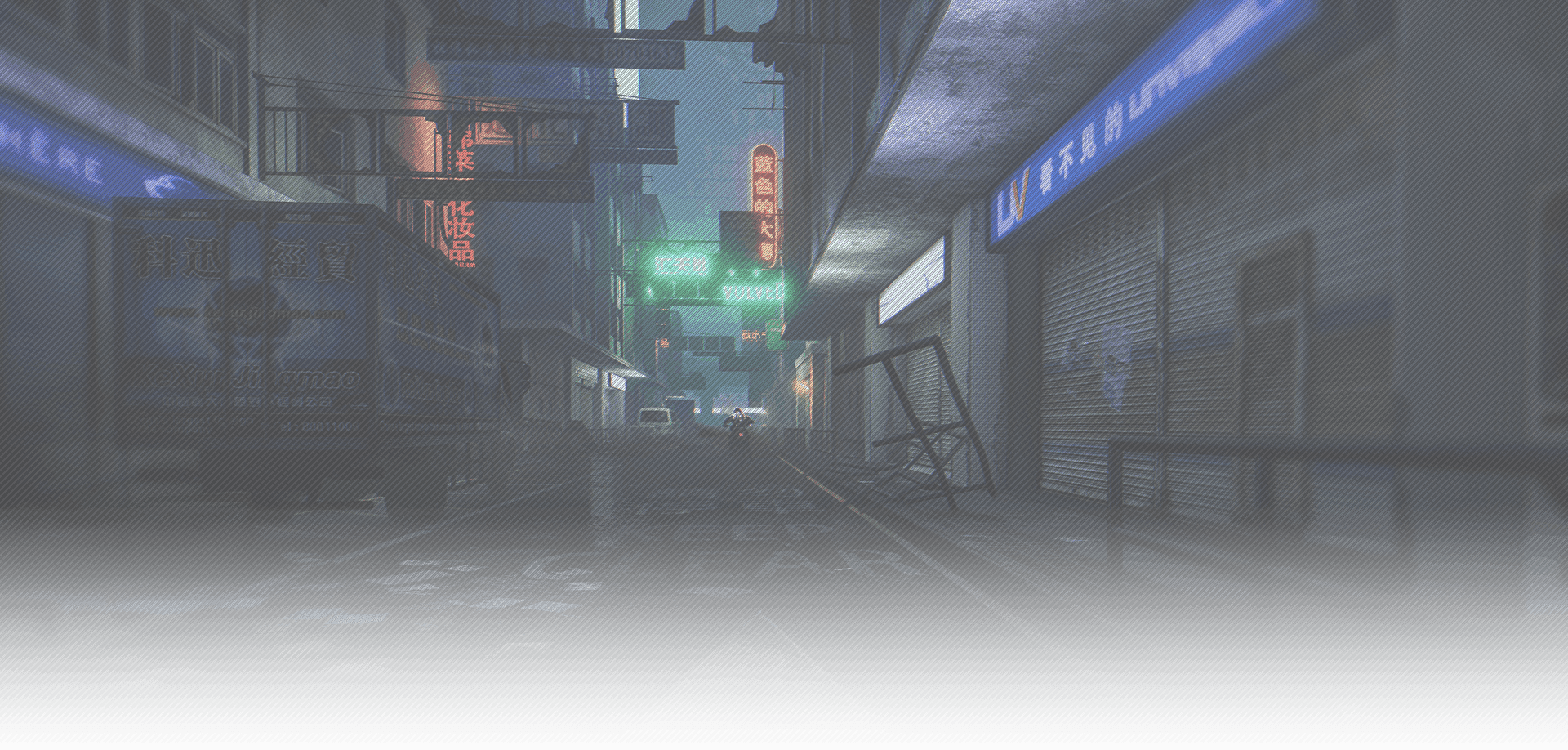
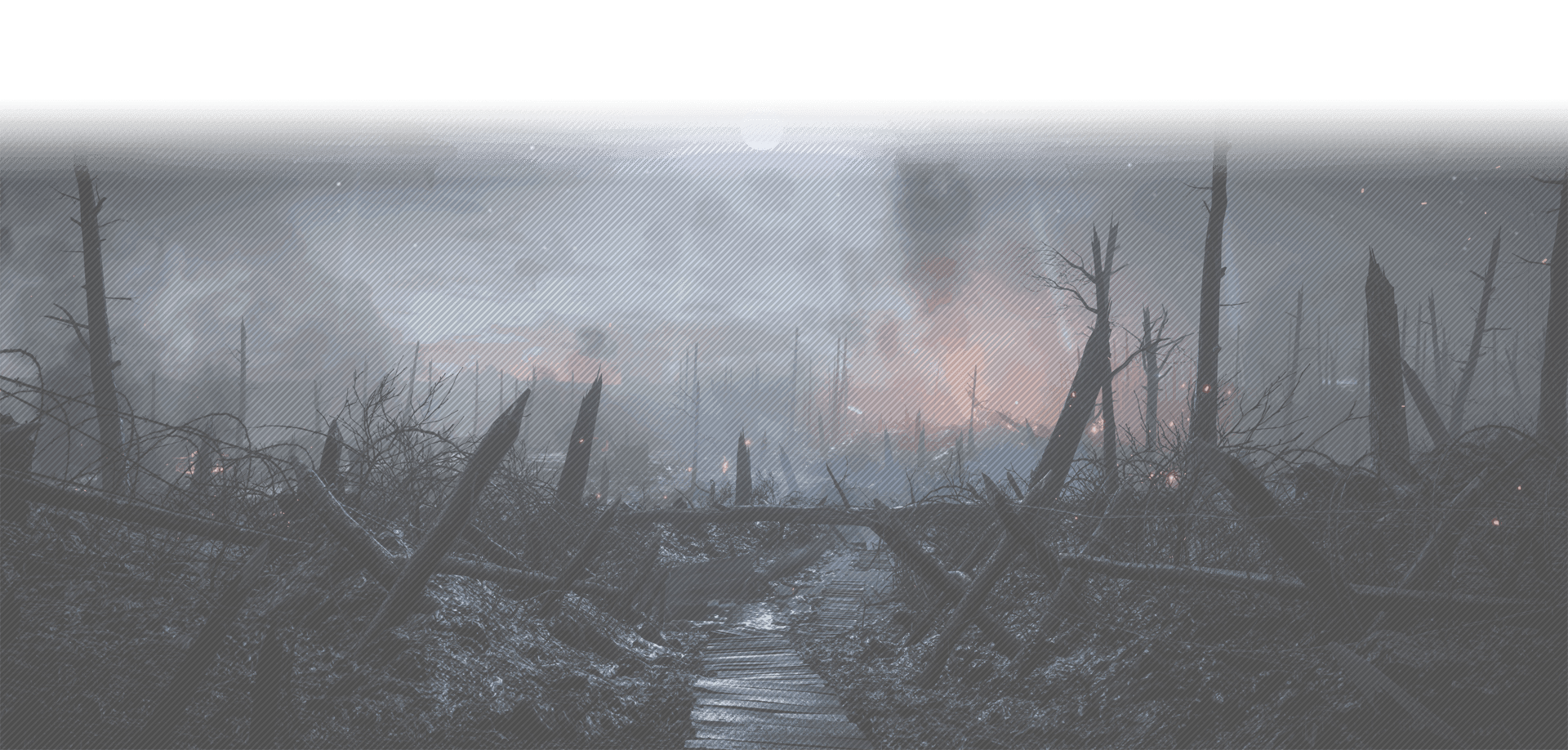
-
I am stuck for hours searching for fix; manually deinstalled, watched YT for fix,...
Day before I deleted one file to have no problems with DirectX errors --> it was a profile which saved the preferences what user did to settings in BF4.
I cannot play today because after running .exe and when I click Origin icon down twice, it's then a very small window with no workable buttons.
That means there is no login or to do anything other than OriginThin... .exe using CPU without doing anything other.
Am I missing something? I would like to hear the solution that actually works.
Sincerely, Legend1466
-
You could try to reinstall Origin by first uninstalling it with geek uninstaller: https://geekuninstaller.com/download
Walk through the uninstall wizard like usual, then let geek clean up the remains.
-
Origin isn't on list in Geek because I manually deleted all Origin files
-
I think I should put "Origin" in searchbox and delete actually vital Origin files or?
-
You could try if there are leftovers in %appdata% (content could be hidden) , remove those and then executing the installer.I think I should put "Origin" in searchbox and delete actually vital Origin files or?
-
Thanks to my friend I managed to get back full Origin without setup or install, only file transfer
Solution: Have someone give you whole Origin from ProgramFiles x86 and move the whole file to ProgramFiles x86 and run Origin.exe with admin permisson and login is normal now
This thread can be now locked
-
Glad to hear you got it resolved!
/Closed