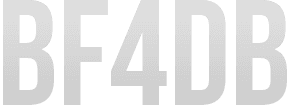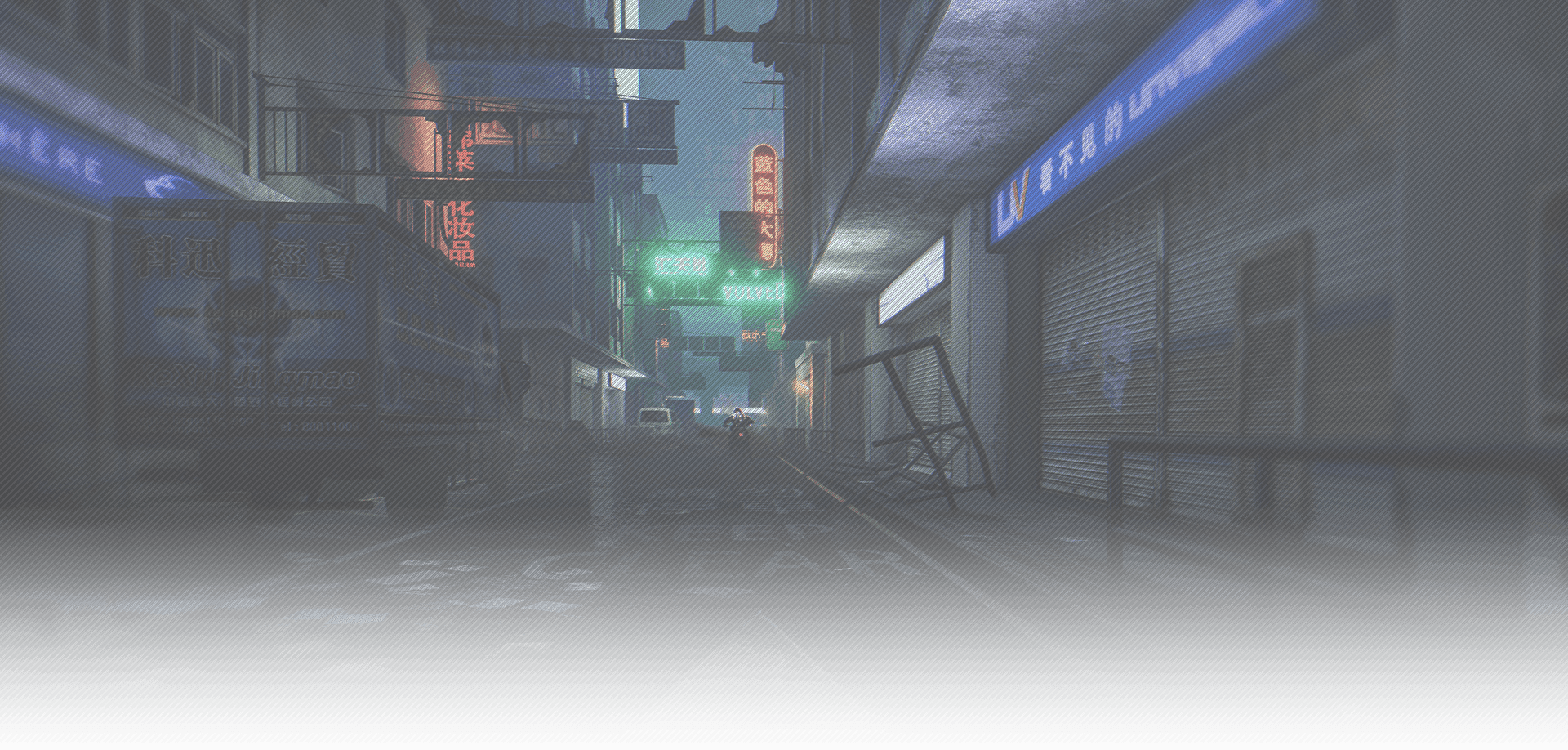
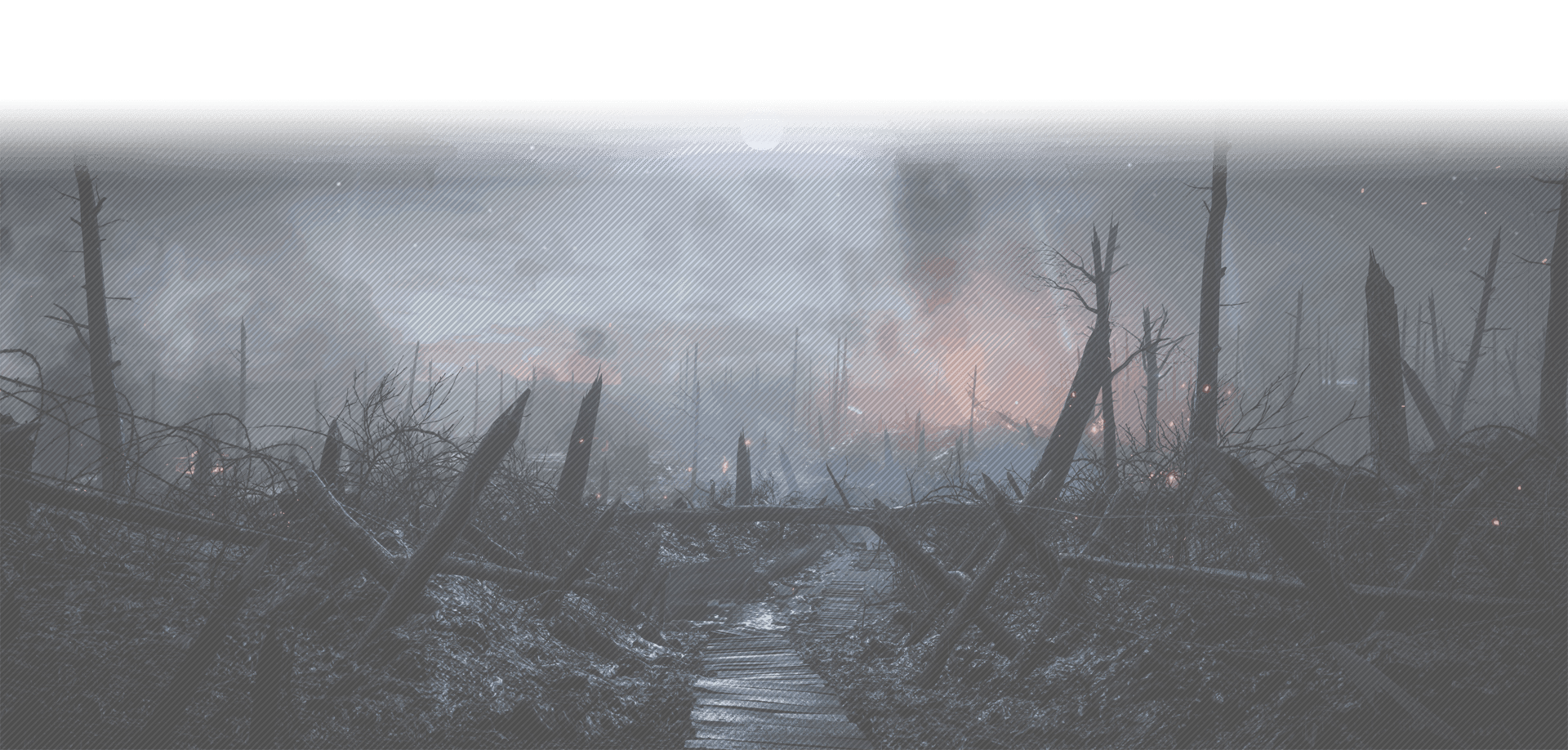
-
I don't know how to set this up. Not very good with the PC
-
Its VERY easy (for some ;) Download and install the discord app:
Then make an account there, with your email and all the usual stuff for creating an account.
After you finished, press the "Join us on Discord" on BF4DB MAIN page in the bottom of page and you will be logged into the chat area of BF4DB inside Discord.
regards
0ld_yell0w
-
Spot on what he said. If you continue to have problems let us know and we'd be happy to help out!
-
Thank you, I have account I am able to see people on line, I don't understand, you have to use push to talk? I am not understanding how to set that up to connect.
-
The channels with # are text only channels. The voice channels are used for talking with others. Just click a voice channel and you will be connected. However, all of us are only using the text channels at the moment.
-
Hey there 45Beast !
I took the time to edit a screenshot of the BF4DB Discord and will explain a few features of Discord I numbered consecutively!
As replies on BF4DB have a length restriction i wrote down the explanations and took screenshots of it.



-
Thank you very much for taking your time to try to help me. I have never set anything up like this before, Push to talk do I need to download anything for that? I will keep trying to use it.
-
You need to look for the corresponding option in your Discord User settings ( Nr 6.) on the screenshot).
In the Discord mobile app the setting is called 'Voice' however I am not sure if it had a different name on the pc version.
~Nadeko
-
OK. It looks like it's setup. I don't need this on anything else like a mobile app I can use it just the way it is? Thank You
-
Yes you can just use it the way it's set up on your pc!
~Nadeko
-
Nadeko
Thank you so much for taking your time and helping me understand more about this.
Thank You
-
No problem, if you have any issue or further questions text me either in Discord by clicking on me and typing something in the chatbox (will redirect you to your pm's) or here on BF4DB by clicking on my profile and hitting the big blue button saying "Message"!
Regards,
~Nadeko