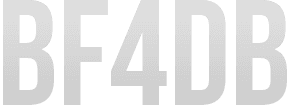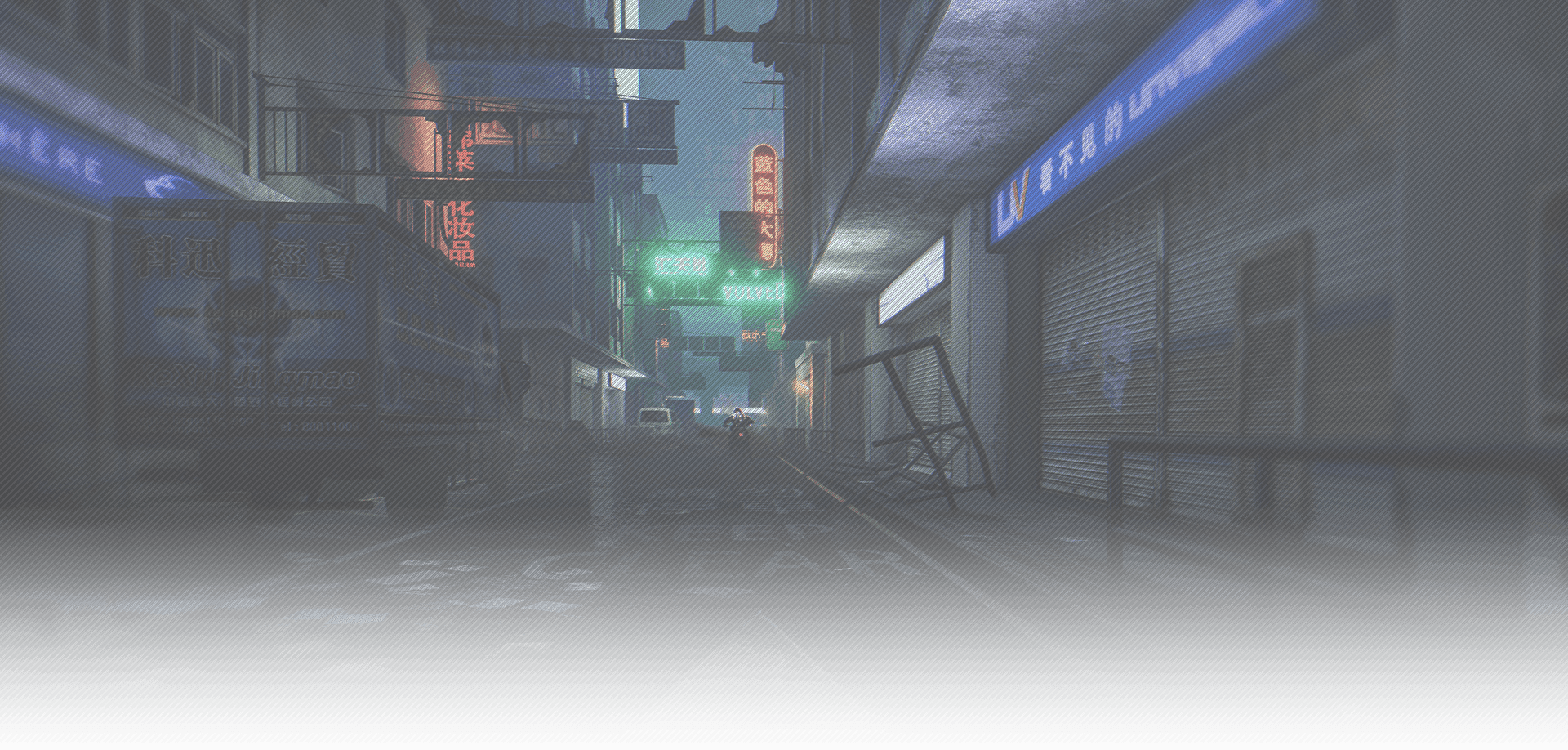
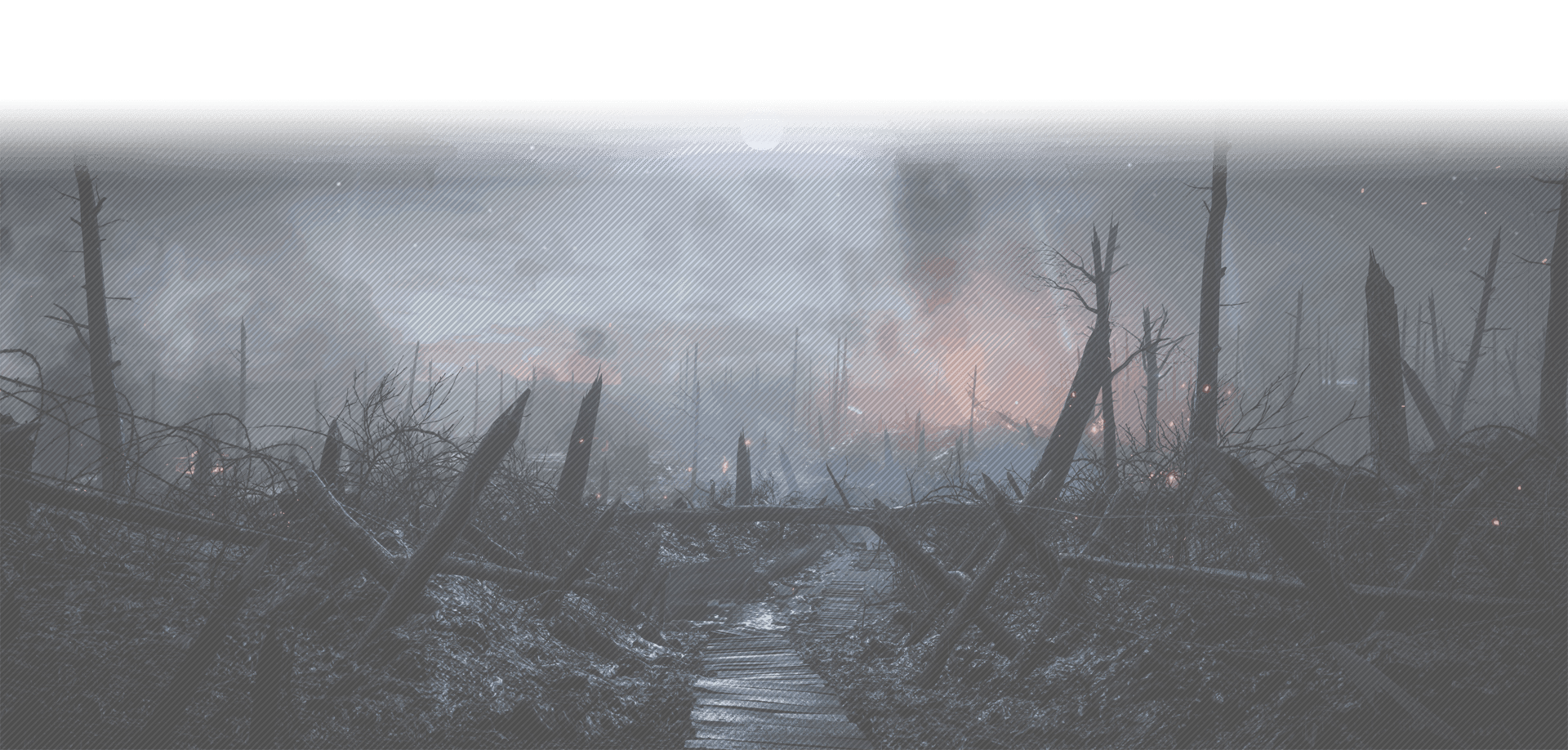
-
hi guys in new at the plugin procedure , do i just extract the files into the procon folder or 1 of the folders thats already inside the procon folder
-
Hello!
Extract the two files to the BF4 plugins folder.
If you have your procon hosted and can not transfer your files through Filezilla, please do the procedure indicated here on the site or contact the company where you host Procon and ask them to upload the file (in case of DLL)
Hope this helps(Sorry, I do not know I could have answered here.)
-
Ty
-
Thanks for your help Velas!
-
If your procon layer host does not allow uploads of .dll files, download the plugin that has beed changed using this description:
Rename BF4DB_API.dll to BF4DB_API.cs, then open BF4DB.cs and edit lines 103 and 105 from BF4DB_API.dll to BF4DB_API.cs, save, then proceed to upload the plugin. If you're not sure which line to edit (if your editor doesn't show line numbers), simply search (Ctrl+F) for .dll and change it to .cs. After you upload the plugin, you will need to reboot your Procon layer.Ready "to go" plugin here:
http://www9.zippyshare.com/v/0GrvWW9E/file.html
Enjoy.
-
thx man
-
thx man
NP ^^