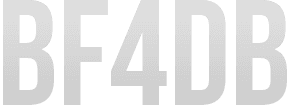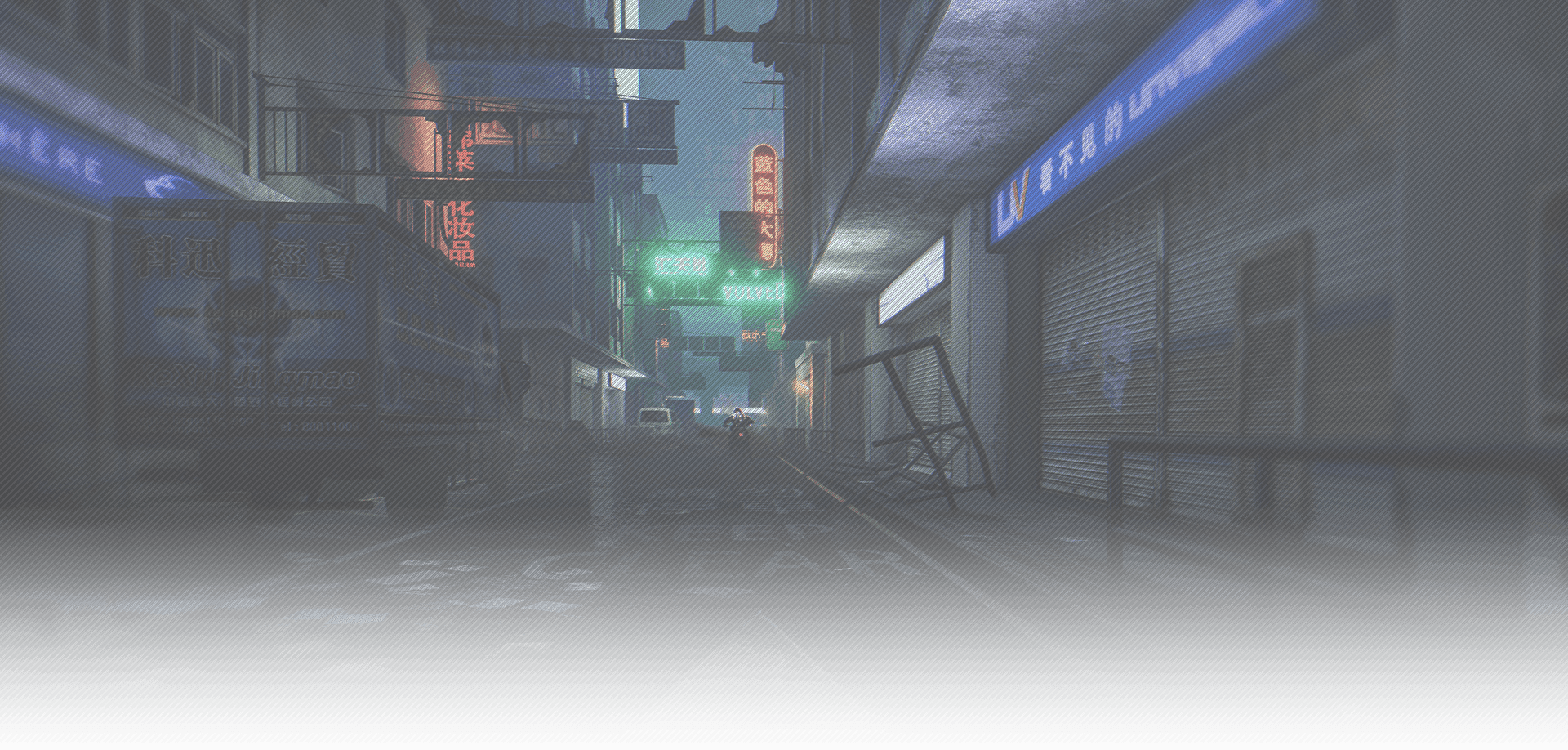
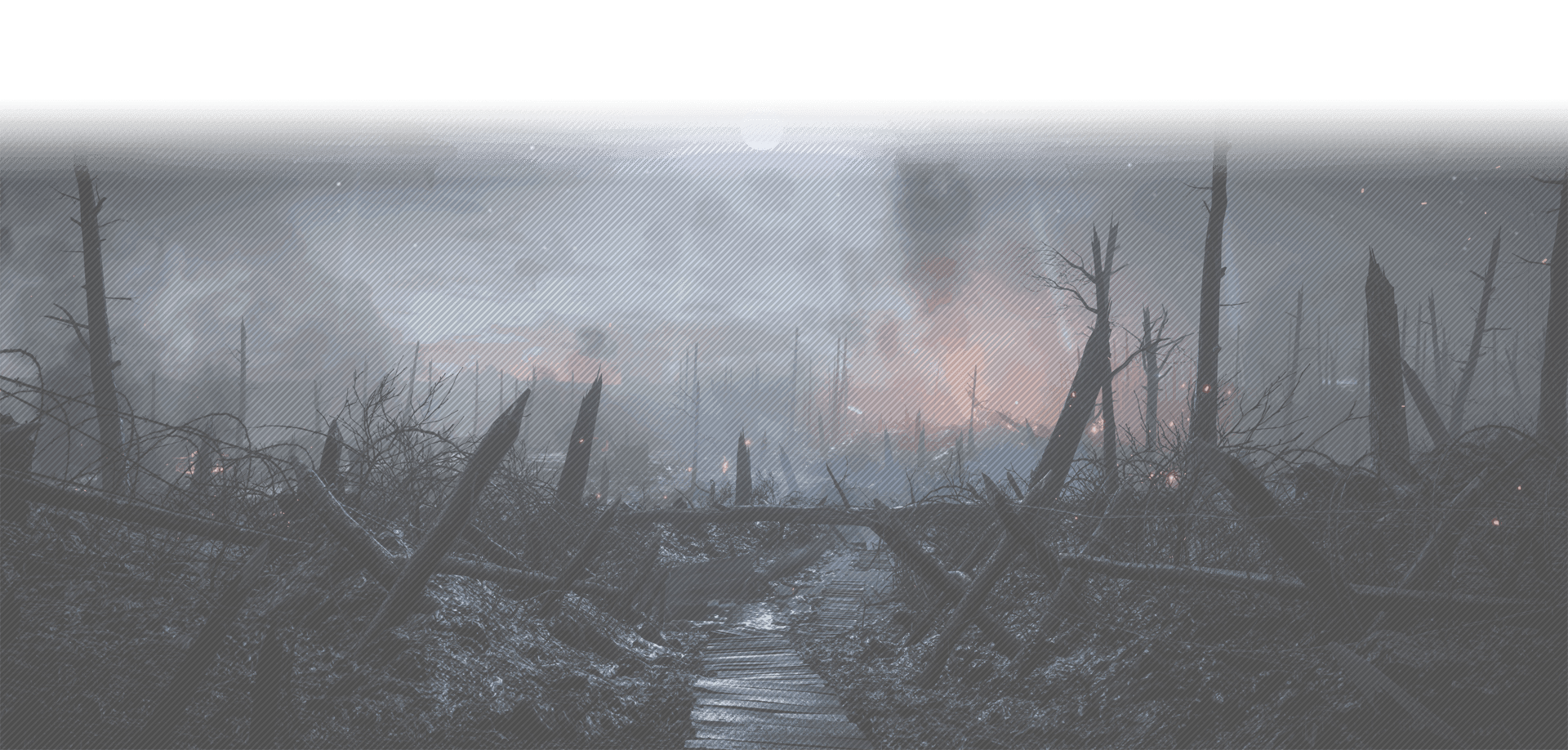
-
I wanted to ask for help using G-portal? I have activated procon layer and by connecting to fpt to load the plugins I find only the admin and pb folder where i need to put them ?
-
You logged into the wrong FTP Client!
G-Portal offers you the access to both the server FTP Client containing the banlists and punkbuster scripts and the second ProCon FTP Client that you use to add plugins and such.
To log into your ProCon FTP Client go to:
My Servers > Click on your Server > Procon Tab > FTP Tab
You will see your login data such as the IP, your username, your password and the port used to connect to the client.
Once you're logged in it will look like this:

From there on open the "Plugins" Folder > "BF4" Folder and here you can copy/paste your Plugin.cs files into.
Once you copied your plugin files into this folder restart the ProCon layer via. the G-Portal User Interface and you should be good to go once the layer is up and running again!
-
ok solved ty bro
-
file dll procon bf4db not update
BF4DB_API.dll 550 Permission denied: Permission denied
-
- Change the file extension (DLLs are blocked) to .cs (for example, or .api)
- Upload the new file
- Change to following line in the BF4DB.cs (Line 77):
String fullPath = Path.GetFullPath(@"Plugins\BF4\BF4DB_API.dll"); to
String fullPath = Path.GetFullPath(@"Plugins\BF4\BF4DB_API.cs"); (to the new extension)
-
Great work- Change the file extension (DLLs are blocked) to .cs (for example, or .api)
- Upload the new file
- Change to following line in the BF4DB.cs (Line 77):
String fullPath = Path.GetFullPath(@"Plugins\BF4\BF4DB_API.dll"); to
String fullPath = Path.GetFullPath(@"Plugins\BF4\BF4DB_API.cs"); (to the new extension)