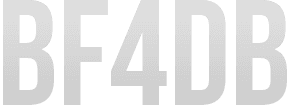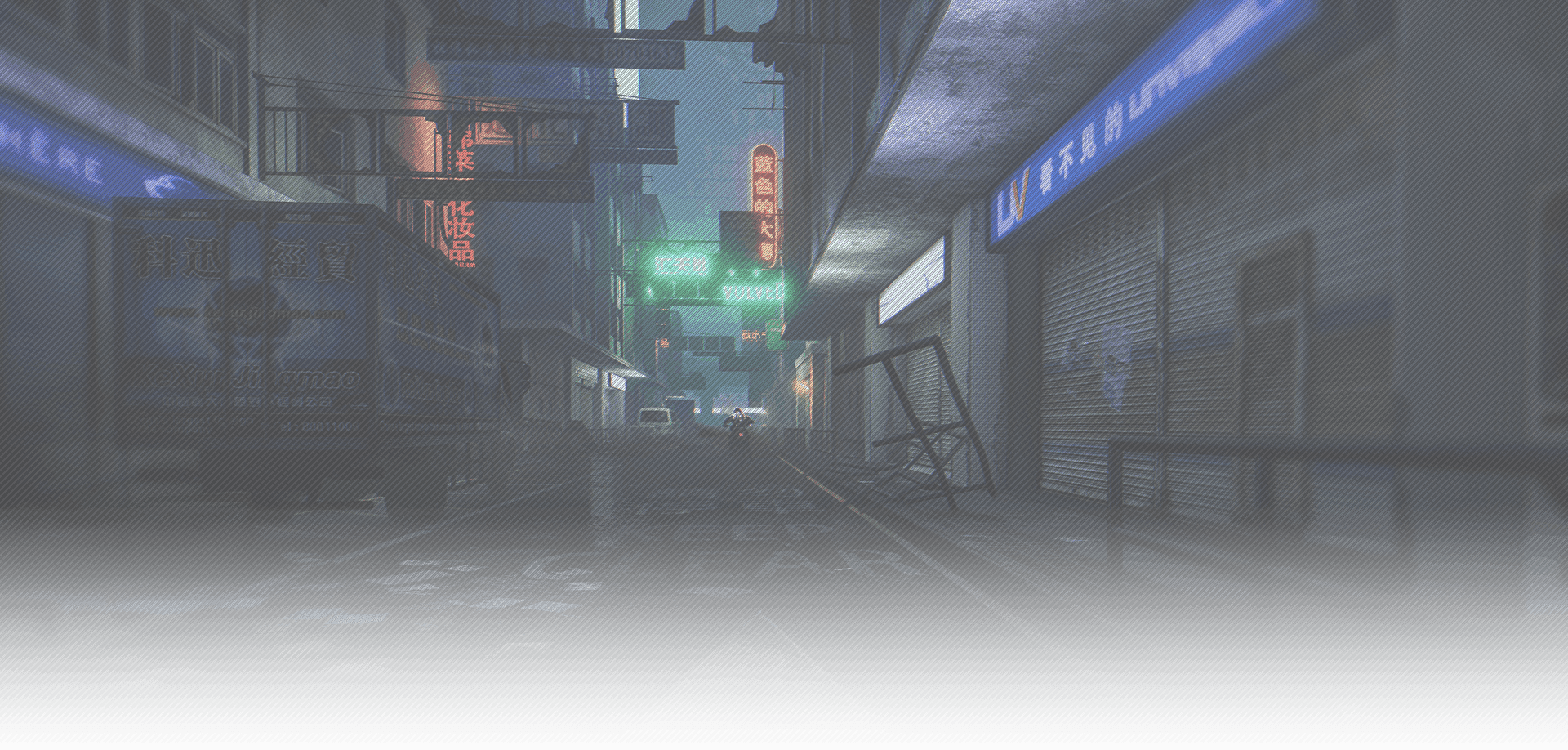
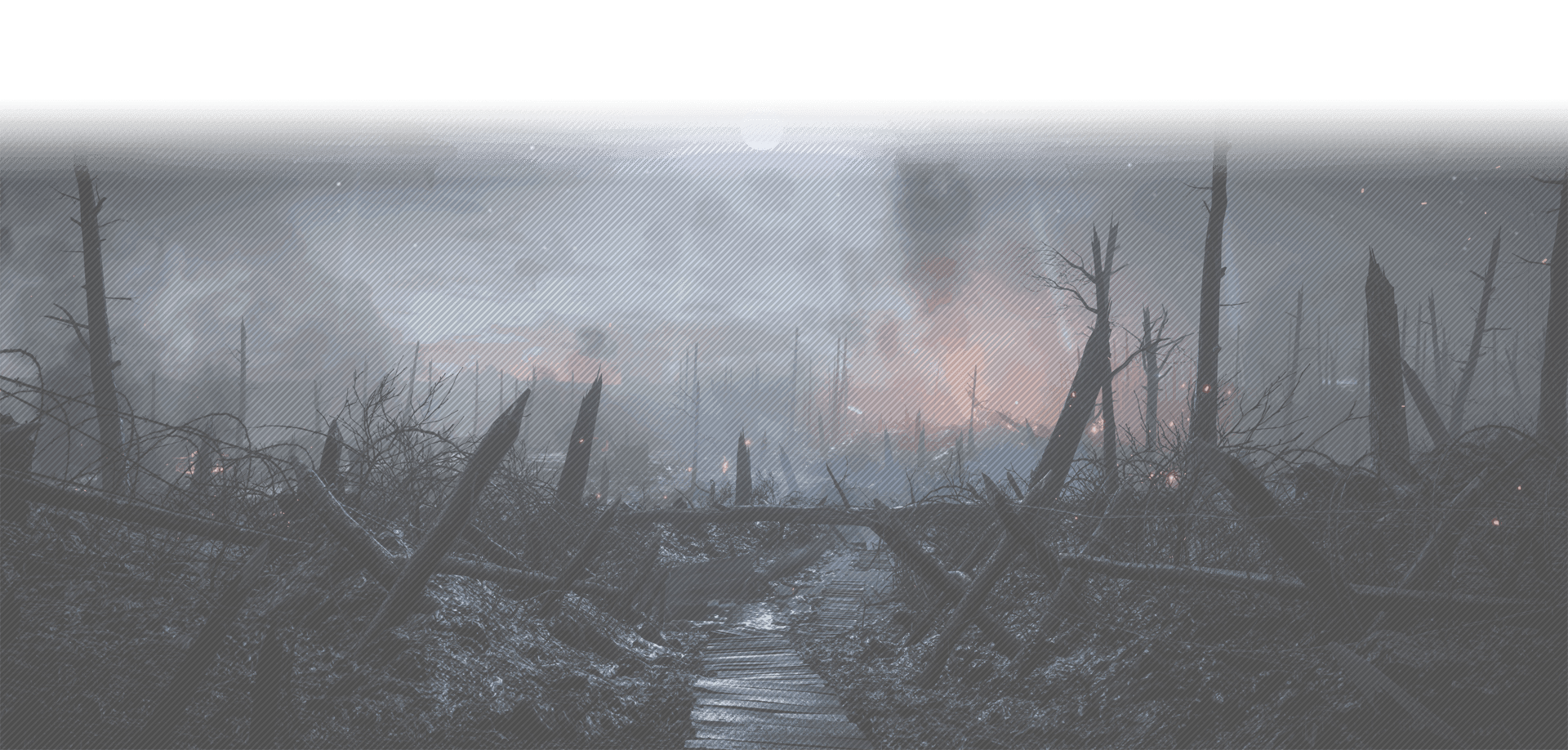
- Home
- Creating a PB support ticket
Last Updated: 09-16-2018
Before you start with this tutorial there are two things you must check!
Thing number one
Are you actually getting kicked for a violation?
You can check this by joining the game via: https://battlelog.battlefield.com instead of the new ingame serverbrowser. Join an official server (a list of those here). The kickmessage will appear in a red bar within your webbrowser.
Info about PB issues can be found here: https://forums.battlefield.com/en-us/discussion/2233/punkbuster-troubleshooting-and-error-codes#latest
Thing number two
Is your account hacked? If you did not have 2FA enabled on Origin, you can pretty much be certain this happened. Contact EA support at help.ea.com so they can check if someone else has logged in on your account. If your account indeed got hacked there is a very small chance that the violation is a false positive.
The tutorial
As explained in a previous thread, we as a 3rd party log Punkbuster violation kicks. Those kicks are streamed from the EvenBalance (developer of Punkbuster) servers to the gameserver. This means that we have no influence on the violation kicks.
If you think that Punkbuster has kicked you by mistake / has a false positive detection then follow this guide to help EvenBalance find the issue.
What you need
- A brain (can't start a tutorial without mentioning that);
- A client side PB log;
- A list of installed software on your PC;
- A list of changes made to software on your PC;
- If possible, a small recording showing the running processes in taskmanager before you get kicked from the game.
- A complete list of your specs and peripherals.
Making a PB log
- Navigate to your pb folder, C:\Users\AppData\Local\PunkBuster\BF4\pb
- Create or edit a file called pbcl.cfg in the pb folder
- Add the following line to pbcl.cfg: pb_logtofile 1
- Save the file and join a PB enabled server
- In the file you will find the kick reasons and errors detected by PB and your PB GUID. You can copy the content of the file to your support ticket later.
Making a list of your installed software
- Press the Windows+R key combination to open a “Run” box.
- Type cmd into the Run box, then press the Enter key.
- Type wmic and press the Enter key.
- Type product get name,version and press the Enter key. Windows will now generate a list of all the programs that are currently installed on your PC.
You can now print your list of installed programs if you wish. Here’s how:
- Right click anywhere in the window and click Select all.
- Press the Ctrl+C key combination to copy the contents of the window to the clipboard.
- Open Notepad and paste the data that you copied to the clipboard in the previous step into a new document (press the Ctrl+V key combination).
- Click File>Print.
Source: https://www.ricksdailytips.com/create-list-installed-programs/
Making a list of software changes made to your PC
- Open your Windows Explorer (program you use to browse files);
- Go to your Battlefield 4 installation folder. The default install location is Program Files.
- In the search bar of your Explorer window, type the following: datemodified:last week ext:dll
- Do the same for .exe files: datemodified:last week ext:exe
- If you want to go even further into file change history, you can change "last week" in "last month".
- Screenshot the complete list that appears in your Explorer window and keep the screenshots safe.
Making a recording of your taskmanager window
- Use a phone or camera.
- Start recording from the moment you press the powerbutton on your PC.
- Open your taskmanager (ctrl + alt + delete).
- Slowly scroll through the running processes, make sure the process names are visible.
- When you are done, join a PB enabled gameserver and wait for the PB kick.
- After you got kicked, you are done recording. Upload the file to YT and set it to unlisted.
Making a list of PC hardware and peripherals
Basically what the title says. Use a program like hwinfo64 to find what hardware is in your PC if you do not really know what is in your machine. Also list what mouse, keyboard etc. you use and if they come with additional software suites.
Creating the support ticket
- Go to https://www.evenbalance.com/troubleticket/new_ticket.php
- Accept the licence agreement.
- Fill in the required fields.
- Add all the info you gathered in previous steps to the "Problem / issue" field. For video's you could use YT, for screenshots imgur.com. Both offer an option to delete or hide uploads.
- Submit the ticket and wait for a response. This can take up to two weeks but usually they are faster.